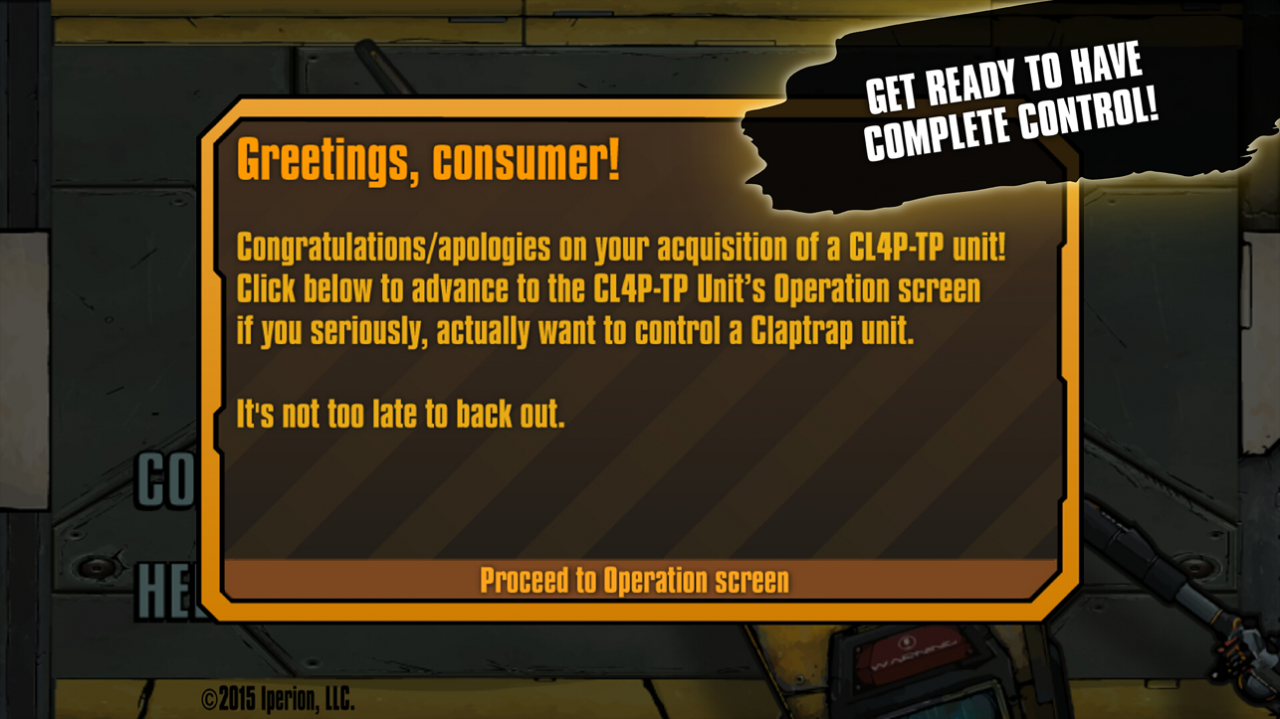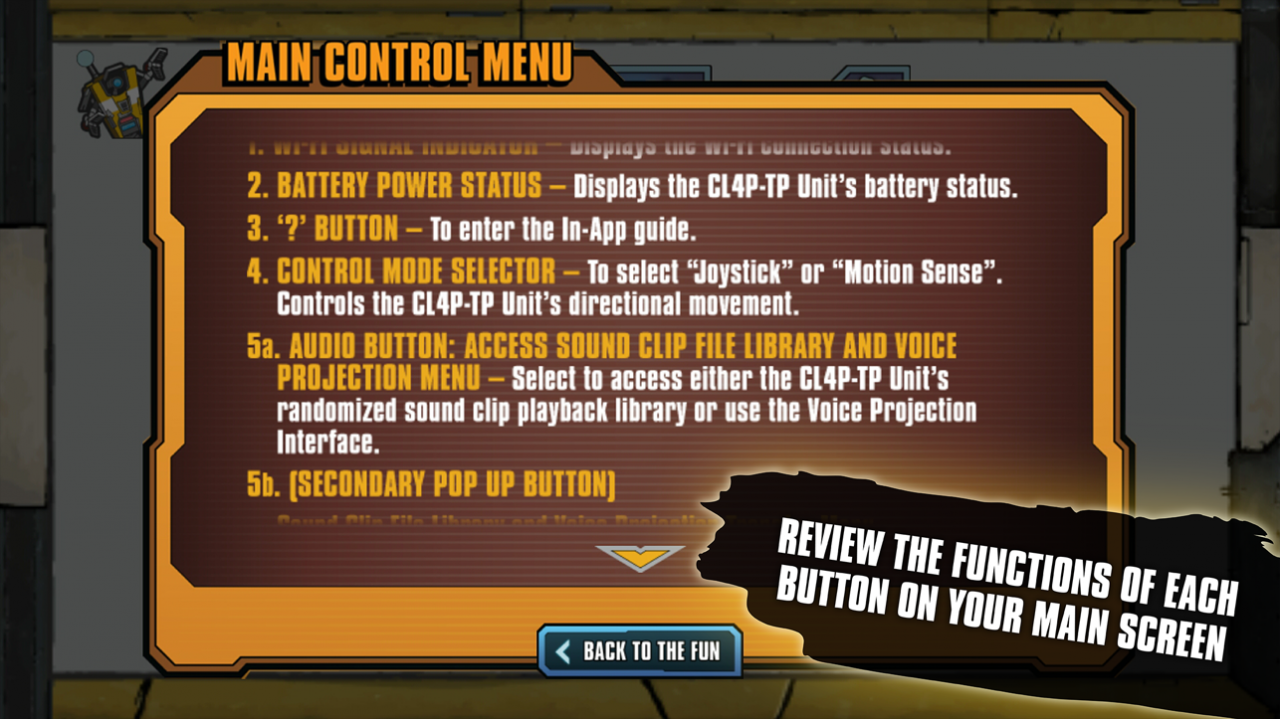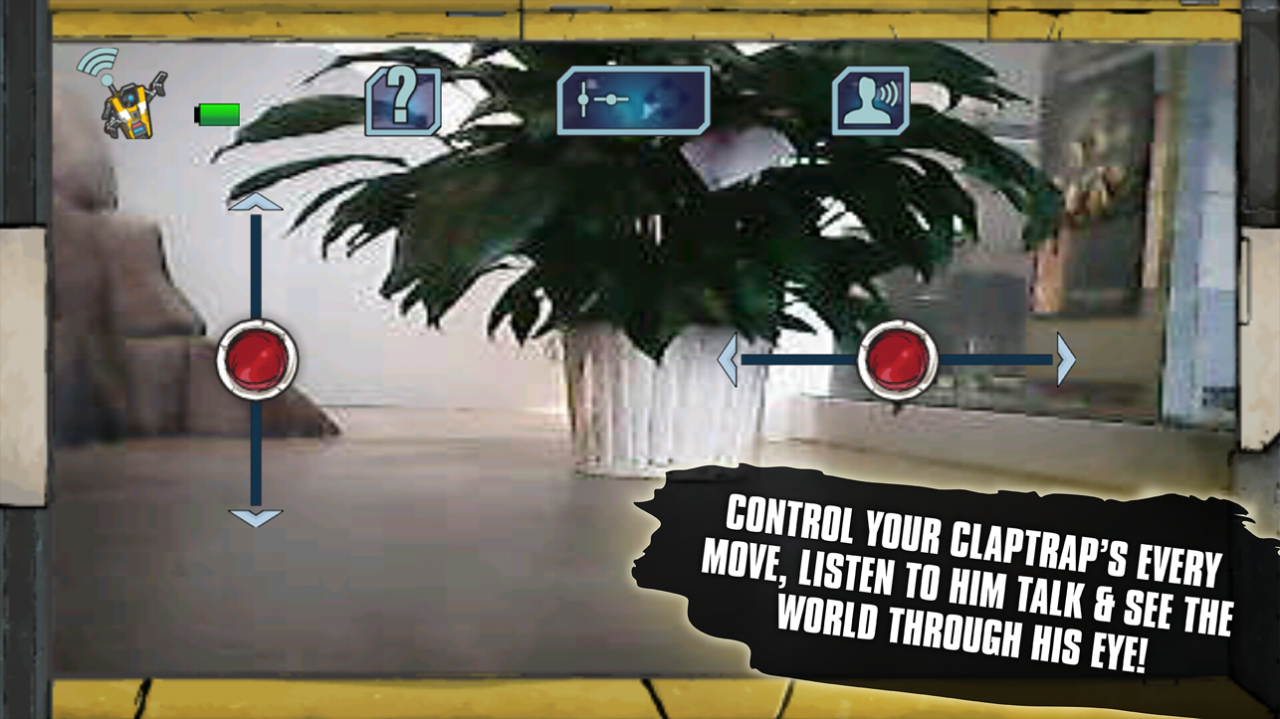ClaptrAPP 3.0.2
Continue to app
Free Version
Publisher Description
This is the companion app for the Claptrap RC shipped with the Borderlands Claptrap-In-A-Box Collector’s Edition. This free app will activate your CL4P-TP steward robot, allowing you to control its movement, project your voice, stream video and more. However, it will not control his overenthusiastic personality – you’ll just have to deal with that!
Features
-Connect: ClaptrApp connects directly to the Claptrap RC via WiFi and allows you to interact with and drive your robot.
-Control: Two operational modes: “Joystick” or “Motion Sensing” to move Claptrap around.
-Character: Trigger the robot to say a random, built-in Claptrap phrase with classic and original lines from Claptrap himself.
-Communication: Become Claptrap! Speak into your mobile device to project your voice through the robot.
-Camera: See Claptrap’s point of view through a real-time live video stream from Claptrap’s eye to your mobile device.
Should you have any issues with your Claptrap’s functions, do not contact Hyperion. Simply refer to your instruction manual or send an email to claptraprobotsupport@ideaplanetcollectibles.com
© 2015 IPerion, LLC. Published and distributed by 2K. Gearbox and Borderlands, and the Gearbox Software and Borderlands logos, are registered trademarks, The Pre-Sequel is a trademark, all used courtesy of Gearbox Software, LLC. 2K, 2K Australia, and their respective logos are trademarks of Take-Two Interactive Software, Inc.
Nov 10, 2015 Version 3.0.2
This app has been updated by Apple to display the Apple Watch app icon.
Add a gentleman version. fix some bugs.
About ClaptrAPP
ClaptrAPP is a free app for iOS published in the Recreation list of apps, part of Home & Hobby.
The company that develops ClaptrAPP is forever china holdings limited. The latest version released by its developer is 3.0.2.
To install ClaptrAPP on your iOS device, just click the green Continue To App button above to start the installation process. The app is listed on our website since 2015-11-10 and was downloaded 1 times. We have already checked if the download link is safe, however for your own protection we recommend that you scan the downloaded app with your antivirus. Your antivirus may detect the ClaptrAPP as malware if the download link is broken.
How to install ClaptrAPP on your iOS device:
- Click on the Continue To App button on our website. This will redirect you to the App Store.
- Once the ClaptrAPP is shown in the iTunes listing of your iOS device, you can start its download and installation. Tap on the GET button to the right of the app to start downloading it.
- If you are not logged-in the iOS appstore app, you'll be prompted for your your Apple ID and/or password.
- After ClaptrAPP is downloaded, you'll see an INSTALL button to the right. Tap on it to start the actual installation of the iOS app.
- Once installation is finished you can tap on the OPEN button to start it. Its icon will also be added to your device home screen.